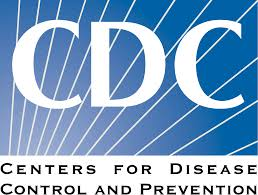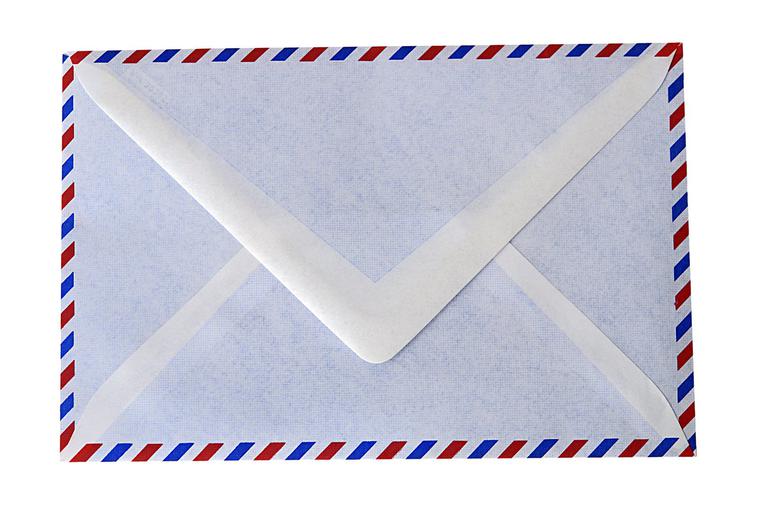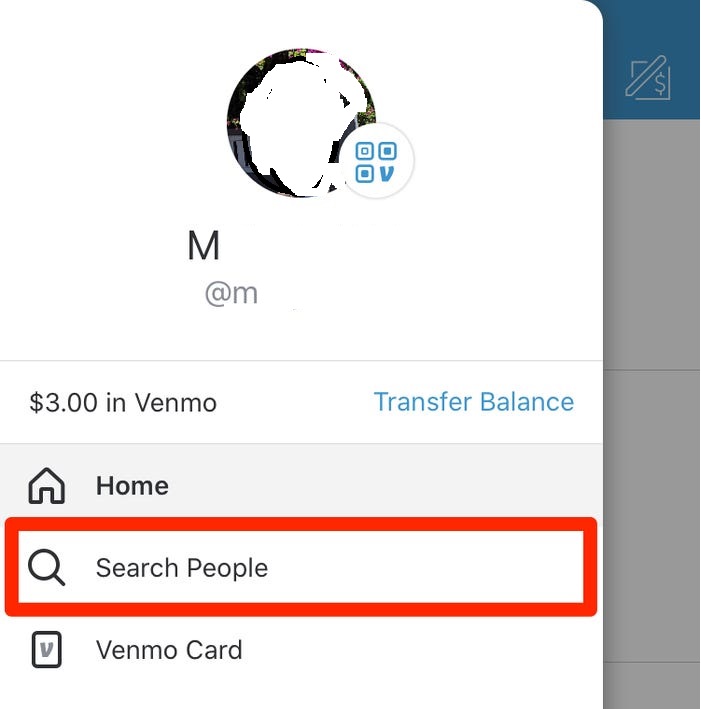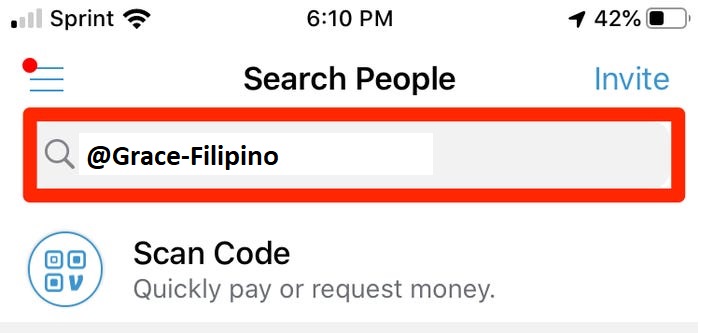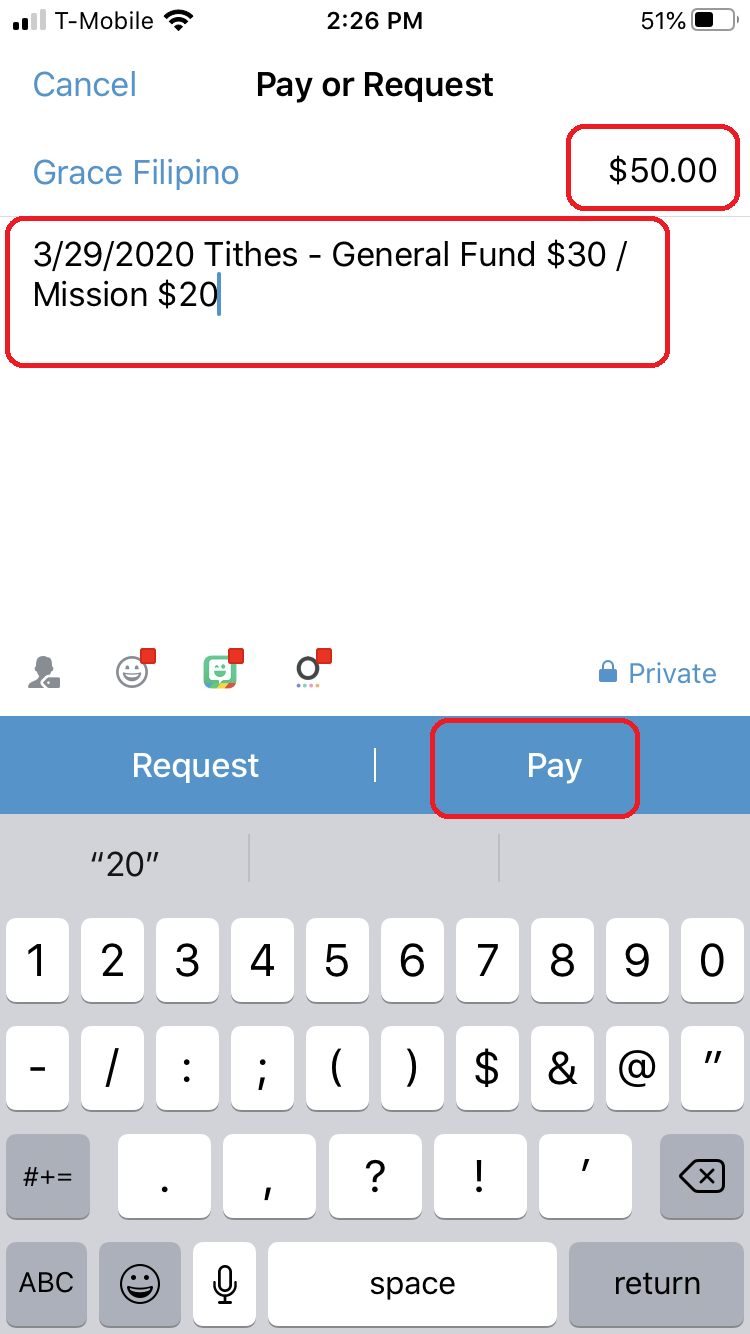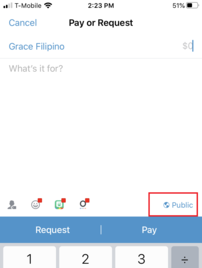NEWS UPDATE
Local News
National News
Global News
"Each of you should give what you have decided in your heart to give, not reluctantly or under compulsion, for God loves a cheerful giver.”
2 Corinthians 9:7
GIVE
WAYS TO TITHE REMOTELY
Kindly mail a check to:
Grace Filipino Church
14242 Spriggs Road
Woodbridge, VA 22193
Please make sure that:
- The check has signature.
- The amount is both written in letters and number.
- Check is payable to "Grace Filipino Church" or "GFC"
- On the check, or separate paper, include tithe allocation breakdown (General Fund, mission trip, etc...)
Mail a Check
Venmo
(Online)
Please give via Venmo to:
@Grace-Filipino
What is Venmo?
Venmo is similar to PayPal. It is an online form of sending or receiving money. For sending or receiving, you must link your bank account to Venmo. The most important thing to know is that Venmo is secure and encrypted.
Ways to use Venmo:
- From your smartphone, please download the Venmo app.
- From your computer, please to go https://venmo.com
How to Sign Up for Venmo:
- For instructions to sign-up using the Venmo app, click YouTube video link.
- For instructions to link bank account using the Venmo app, click YouTube video link.
How to Tithe using Venmo app:
1. From your smartphone, open Venmo app. Complete the Sign-up steps first.
2. Tap the menu icon in the top left corner.
4. In the Search People Menu, type GFC's username into the search bar: @Grace-Filipino
3. In the menu, tap "Search People," the second option down, with a spyglass next to it.
5. Tap on the profile of @Grace-Filipino. Make sure that it is the correct one, then tap "Add Friend" under their name.
6. Now that you are friends, tap "Pay or Request".
7. We want our transaction private, not public. To change, click "Public"
8. Select "Private".
9. Enter the amount for the tithe. Then Enter some details such as date and tithes allocation breakdown. Click "Pay".
(The amount below is only an example).
10. To finalize the tithe, at the bottom of the app screen, click the green button that say:
"Pay Grace Filipino $<amount>"
11. Your tithe is completed.